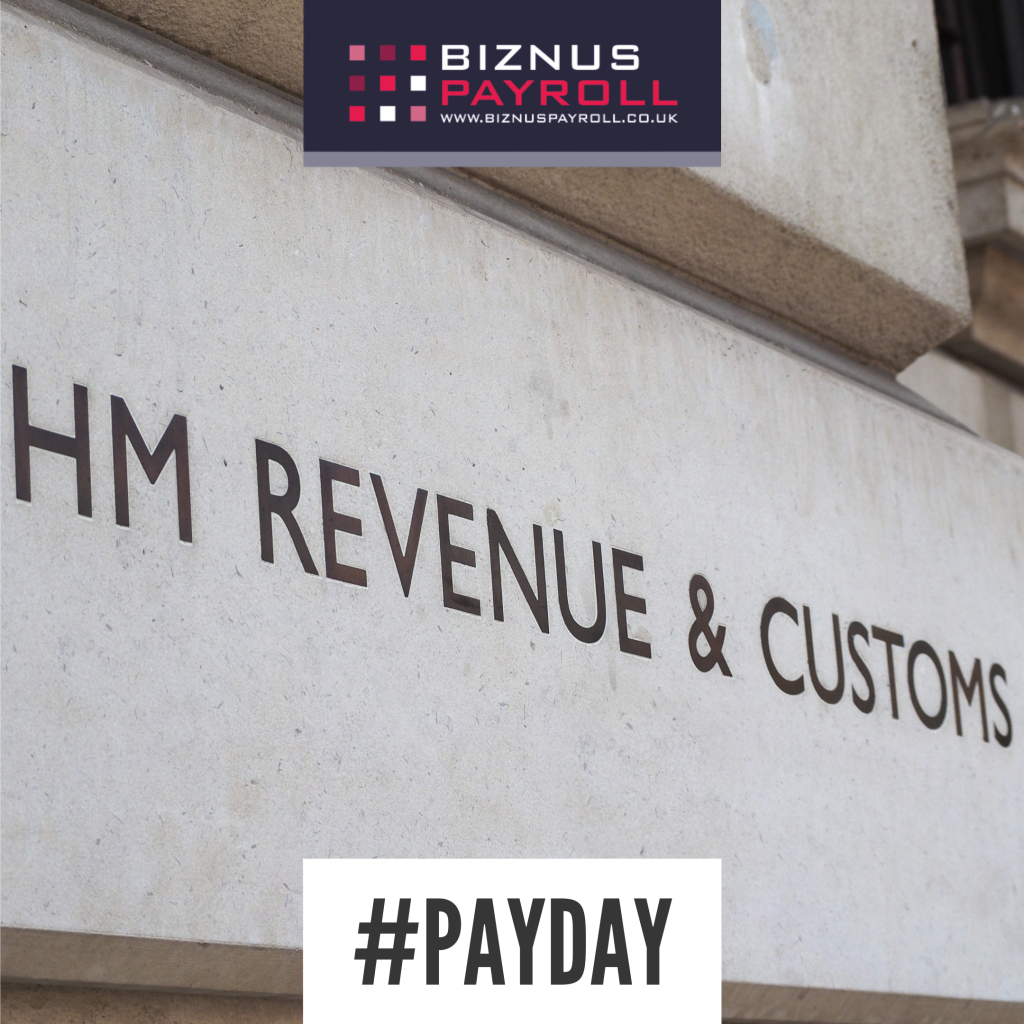If you make payments electronically, you must pay your PAYE bill to HMRC by: –
- 22nd of the next tax month if you pay monthly
- 22nd after the end of the quarter if you pay quarterly, in each tax year that is means payments are due on the 22 July, 22 October, 22 January and 22 April.
If you pay by cheque through the post the deadline for receipt is the 19th of the month.
Always pay what your payroll output says you owe on your PAYE liability/payment report (P30 or P32 advice) provided to you each month or quarter. Do not rely on the HMRC Employers Online Account to provide you with the most accurate and up-to-date information – if you discover a discrepancy in your Employer’s HMRC Online Account to what has been advised to you to pay, please first check your previous ‘payments and allocations’ first, if you suspect HMRC have not got the correct information please discuss this with your payroll account manager to rule out any common or known reasons for the difference.
Ways to pay
You need to make sure your payments are received by HMRC’s stated deadlines as noted above. Otherwise, you may have to pay interest and penalties if your payment is late.
HMRC is encouraging all customers to pay electronically as this is by far the easiest and most efficient way to pay.
Paying HMRC by Online or Telephone Banking (including Faster Payments, BACS and CHAPS)
| Sort Code | Account Number | Account Name | Payment Reference* | CHAPS Instruction |
|---|---|---|---|---|
| 08-32-10 | 12001039 | HMRC Cumbernauld | This is your employer 13-character Accounts Office Reference e.g. XXXP@XXXXXXXX | CHAPS Form |
For overseas accounts
| Account Number (IBAN) | Bank Identifier Code (BIC) | Account Name |
|---|---|---|
| GB62BARC20114770297690 | BARCGB22 | HMRC Cumbernauld |
*Payment reference
You’ll need to use your 13-character accounts office reference number as the payment reference. You can find this on either:
- the letter HMRC sent you when you first registered as an employer.
- the front of your payment booklet or the letter from HMRC that replaced it
- on your HMRC remittance report issued by Biznus Payroll
Your payment may be delayed if you use the wrong payment reference*.
Paying HMRC by Direct Debit
You can set up a Direct Debit through your business’s HMRC online account to make a single payment. This means you will need to set up a payment each time you pay HMRC through Direct Debit and you will need your 13-character accounts office reference* number to make a payment.
You should allow 5 working days to process a Direct Debit the first time you set one up. It should then take 3 working days the next time if you are using the same bank details. The payments will show on your bank statement as ‘HMRC NDDS’. Make sure you also enter the correct year and month the payment is for in the separate boxes provided.
Paying HMRC by Debit/Corporate Credit Card online
Card payments can be made online using your 13-character accounts office reference* number as the payment reference. Please allow 3 working days for your payment to reach HMRC’s bank account.
Paying HMRC at your bank or building society
Cheques should be made payable to ‘HM Revenue and Customs only’ followed by your 13-character Accounts Office reference number. You will need to pay in using the payslip for the correct period. If you don’t have one of these, ask HMRC to send you a payment booklet. Please allow 3 working days for your payment to reach HMRC’s bank account
Paying HMRC by cheque through the post
Please note that you can only pay by post if you have under 250 employees. You should make your cheque payable to ‘HM Revenue and Customs only’ followed by your 13-character accounts office reference number and include the payment slip for the correct period. Do not fold the payslip or cheque or fasten them together. You can include a letter with your payment to ask HMRC for a receipt.
Cheques should be sent to:
HMRC
Direct
BX5 5BD
Paying HMRC by personal credit card
From the 13th January 2018 HMRC will no longer accept payments made from personal credit cards.
HMRC is only allowed to accept credit card payments on the basis that there is no cost to the public purse, and new legislation, which comes into effect on this date, prohibits merchants (including HMRC) from recharging associated fees back to customers.
Corporate, business and commercial credit cards are not affected by this charge and we will continue to accept personal and commercial debit cards.
Paying HMRC at the Post Office
From the 15th December 2017, you will no longer be able to make payments to HMRC via the Post Office. You therefore will need to choose a different method of payment listed above.
Having difficulty paying HMRC?
If you can’t pay your PAYE bill on time, contact HMRC as soon as possible.
Resources:
For HMRC’s guidance on making payments please read, https://www.gov.uk/pay-paye-tax.
Want some help?

T: 01373 228300